(( INSPIRE, LEARN, SHARE ))
(( Every Moment Is an Opportunity ))
Information about GOOGLE CLOUD PRINT
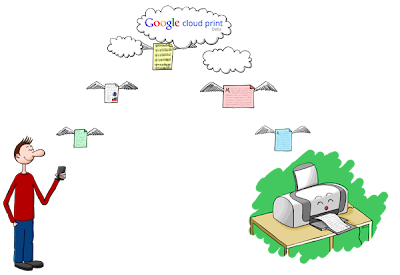
Google Cloud Print
Print anywhere, from any device.
Google Cloud Print is a new technology that connects your printers to the web. Using Google Cloud Print, you can make your home and work printers available to you and anyone you choose, from the applications you use every day. Google Cloud Print works on your phone, tablet, Chromebook, PC, and any other web-connected device you want to print from.
http://www.google.com/cloudprint/
Print Anywhere

Google Cloud Print works with all printers, but for the best printing experience we recommend that you use a Cloud Ready printer. You can connect a printer to your Google Cloud Print account in seconds, and immediately start printing to it.
Print Anything

Any type of application, on any web-connected device, can use Google Cloud Print. For a list of apps that will allow you to print to Google Cloud Print at home, at work, or on the go, see here.
Share Your Printers

Imagine sharing your printer with anyone you choose, as easily as you might share a Google Docs document. With Google Cloud Print, you can securely share printers with a single click, directly from your Google account. Managing printers and print jobs is equally easy.
Classic printers
Classic Printers connect to the Internet through a laptop or PC, and register with Google Cloud Print using a feature of Google Chrome.
No comments:
Post a Comment